Connected Health » Mobile Phone Apps » Calorie Counter app: A perfect nutrition and diet companion
Calorie Counter app: A perfect nutrition and diet companion
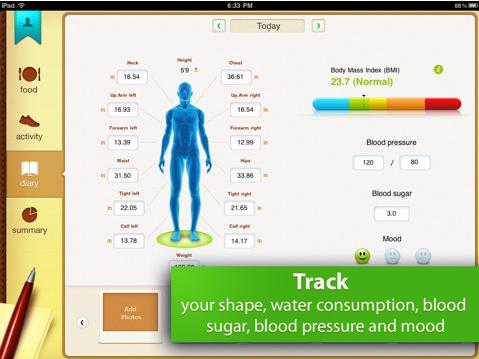 Although there are plenty of specialist health and fitness apps on the market, we prefer those that combine a lot of different tools, features and stats so our busy (or maybe it’s lazy?!) minds only have to remember to use just one.
Although there are plenty of specialist health and fitness apps on the market, we prefer those that combine a lot of different tools, features and stats so our busy (or maybe it’s lazy?!) minds only have to remember to use just one.
Surprisingly, the popular Calorie Counter app isn’t just about counting calories, but it provides users with lots of good advice about nutrition and fitness, as well as being a handy tool to set goals and keep track of important stats.
To begin with there is the kind of huge food database you’d expect from a regular calorie counting tool, containing more than 400,000 items so you can find out more about what you’re eating. Everything is sorted by category as well, so it shouldn’t take you too long to scroll through and find exactly what it is you’re looking for. There’s also a pretty comprehensive recipe database too and a way of saving your favourite foods, so if it’s something you eat regularly, you don’t have to go and search for it again.
Although Calorie Counting is a great general food resource, a big part of the app is about setting goals and figuring out what you really need to be eating. You can set diet and fitness plans that are then easily accessible and figure out how many vitamins and calories you really need in a day and how many you actually end up consuming.
For those that are looking to lose weight, there are ways to keep a really close eye on how your body is changing as you introduce new eating habits. There’s a way to store lots of different stats and measurements and you can upload daily photos to the app too for a visual record, which we’ve heard is the best way to keep you motivated and understand how your body is changing.
The app isn’t just about monitoring your body for weight loss either, you can keep track of your water intake, blood pressure and blood sugar levels too, just don’t try to do everything as soon as you download the app,or you won’t get anything else done!
There are a few other cool features too, like a barcode scanner that’ll display nutritional information about certain foods, a BMI calculator and live app support if you’re having trouble with something.
The only problem with Calorie Counting is you do have to be connected to the internet to log data, but for a free app we’re not going to be complaining too much about that.
The application has been designed for both the iPad and the iPhone, but it took the top spot in Apple’s heath and fitness iPad app category last year because the content and graphics really suit being on a slightly larger screen.
Available from iTunes for free, which is great for such a comprehensive resource.
Filed under: Mobile Phone Apps · Tags: diet app, dieting app, mobile apps, mobile nutrition, nutrition app








Recent Comments